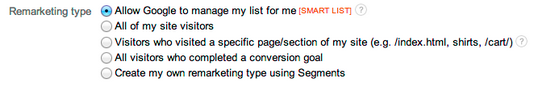Confidential documents obtained from Apple indicate that, despite all the rumors, the company’s first entry into wearable computing will not be a watch. Instead, Apple plans a line of intelligent body piercings, collectively known as iPierce.
The first iPierce devices will be an eyebrow ring and a navel barbell (which Apple calls a stud). Both include a microphone, speaker, Bluetooth LE, WiFi, motion sensor, GPS, 4 MP camera, four gigs of RAM, and a lithium ion battery. The ring also includes a small low-power laser (more on that below), and the stud has a USB connector that enables it to be tethered directly to a smartphone or Mac. The eyebrow ring weighs one ounce, and the navel stud two ounces. The small size and light weight of the devices was made possible by a custom A7 processor, designed by Apple, that incorporates the CPU, memory, and radio controllers on a single die.
The iRing, as Apple calls it, will come in a single model, but can be customized with interchangeable colored gemstones created at Apple’s new sapphire factory in Arizona. There will be three models of iStud: a star, an Apple logo, and an adorable little kitty playing with a ball. All were designed by Jonathan Ive and each is carved from a single piece of surgical steel.
The iRing can also be installed in the ear or other fleshy appendage, but the iStud unfortunately cannot be worn in the tongue due to interference between the low-power radio and a user’s dental fillings. In early testing there were three cases of minor burns caused by inductive heating of the user’s fillings when they coupled with the radio frequency of the WiFi transceiver. Apple is researching ways to implant a small external antenna that would enable iStud to safely operate inside the mouth.
One of the breakthrough features of iPierce is that the devices don’t need to be charged. Special piezoelectric chips in the device convert the user’s body motions into electricity and trickle-charge the battery. In most cases, that is enough to keep the device charged, but if power becomes low the devices can also digest the user’s blood cells to produce additional energy. This will not have a noticeable effect on the user unless they use a lot of WiFi, in which case they might become slightly anemic. For this reason, each iPierce will come with a bottle of iron pills. The pill bottle was designed by Jonathan Ive and was carved from a single piece of brushed aluminum.
The softwareAll iPierce devices come bundled with the standard applications you’d expect: messaging, notifications, ringtones, relational database, and an app store. iPierce is controlled through a combination of Siri speech recognition and gesture recognition (for example, raising your eyebrow is equivalent to a swipe up on iPhone).
The iStud includes a color-changing LED that illuminates when the user receives a call or message. It flashes red for text messages, green for phone calls, and blue for App Store updates. The other colors are reserved for use by developers. There is also a vibration mode for use for use in libraries and other quiet settings.
The low-power laser in iRing can be used to display a screen image directly on the user’s eyeball (since the name Retina Display was already in use, Apple calls this technology iEye). One interesting application of this technology is that if a user has two iRings (one for each eye) they can automatically superimpose an image over anything that the user doesn’t want to see. For example, a large Hibiscus plant can be superimposed over an overflowing trash dumpster. Apple has written software that automatically detects any social media post that has a spoiler to a television show listed in the user’s Preferences, and replaces it with a quote from Hunter S. Thompson.
Apple says third party developers are working on iEye apps that will completely replace the user’s surroundings with synthetic environments. For example, a user could choose to live in a Lord of the Rings environment, with his or her friends replaced by characters from the movie, licensed through the App Store. For an extra fee, you can even make Siri talk like Gollum. ("Nasty little hobbitses wants to find a restaurant, do they? Siri never gets invited to eat at restaurants. All the hobbitses say is 'Siri calculate the tip.' Next time Siri sends you to a Taco Bell with a dirty bathroom.")
AvailabilityiPierce devices will be sold and installed only at Apple Stores. Apple has quietly trained more than three thousand store employees in how to install iPierce, assisted by a custom piercing device that I’m told resembles “a highly instrumented staple gun.” The staple gun was designed by Jonathan Ive and was carved from a single piece of titanium.
Like the iPhone battery, iPierce devices are not removable. But users will be able to buy screw-on upgrades.
Background and future plansThe iPierce project originated in 2009, when a super-secret team at Apple working on a smart watch presented their first prototype to Steve Jobs. I’m told by a contact at Apple that Jobs was aghast. “He shouted, ‘That’s the stupidest idea I’ve ever heard. Nobody wears watches anymore. I’d rather have a nail driven through my head than wear a watch.’”
When the team returned to its confidential off-campus location in Sunnyvale, CA, it realized that no one was sure if Jobs’ last comment was hyperbole or an instruction on the product they should build. The team decided it was safest to assume it was an order, and switched their work to body piercings.
"We leaked the plans for a watch as a decoy," my Apple contact told me. "We figured we could probably get Google and Samsung to waste $50 million each working on a clone. I've got a bet with a friend that if we plant a rumor that we're working on a smart airplane we can make Google buy Boeing."
Now that iPierce is finally near completion, Apple's next wearable initiative will be iTat, a line of touch-sensitive LED tattoos. When paired with an iPierce, these tattoos could be programmed to display photographs, movies, games, and of course could also be used as a flashlight.
Posted April 1, 2014
Eight other April Firsts on Mobile Opportunity: 2013: The truth about Google Street View
2012: Twitter at Gettysburg
2011: The microwave hairdryer, and four other colossal tech failures you've never heard of
2010: The Yahoo-New York Times merger
2009: The US government's tech industry bailout
2008: Survey: 27% of early iPhone adopters wear it attached to a body piercing
2007: Twitter + telepathy = Spitr, the ultimate social network
2006: Google buys Sprint